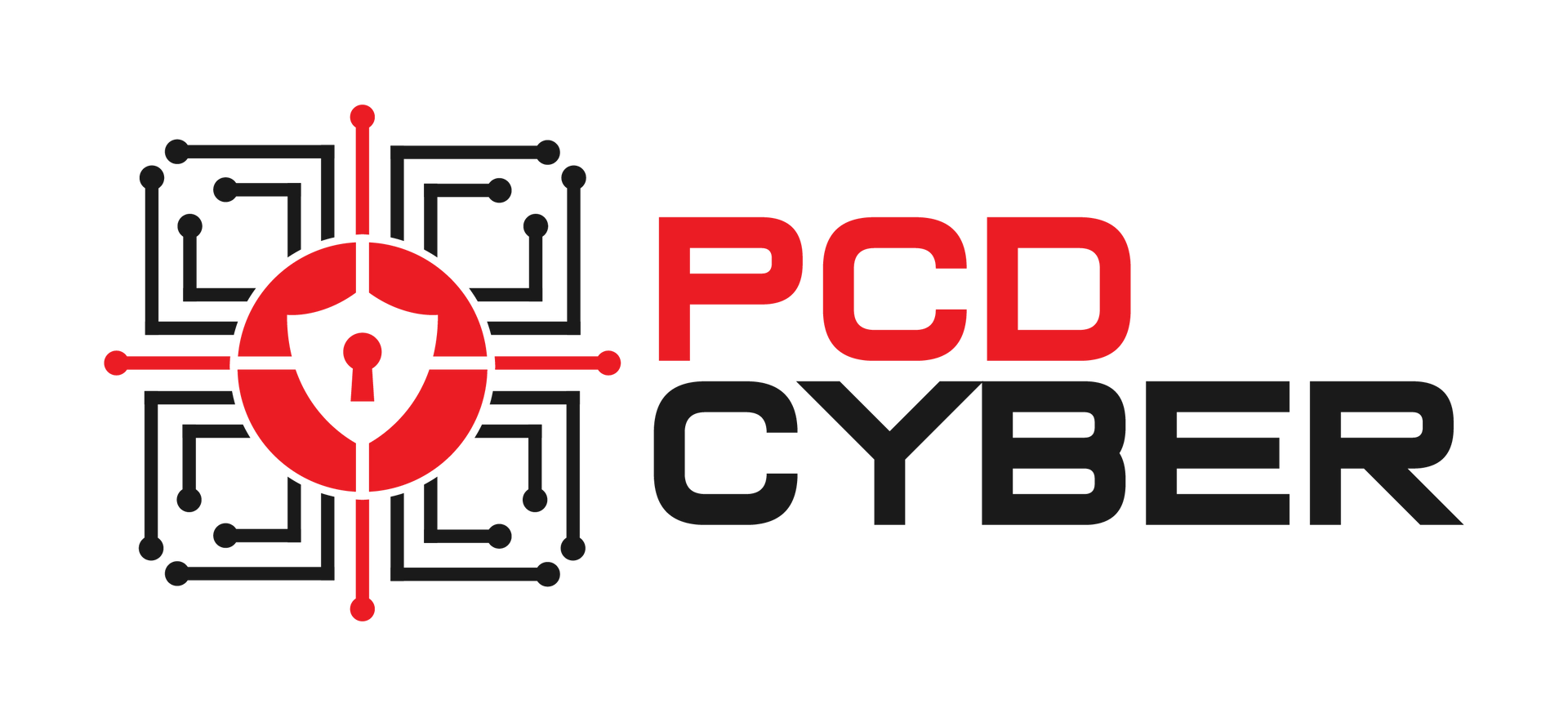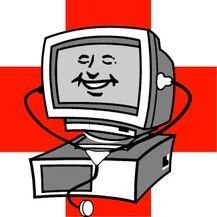18 Jan, 2023
Who ever thought that at some point we might have as many wireless networks as we do now? There are many free wireless networks all around us. it's never been as easy to require any of your mobile devices anywhere within the world, and hook up with a wireless network. However, with of these advancements and therefore the simple use with this wireless technology, how safe are they to attach to them? believe the last time you connected to a wireless network? Were you checking your checking account, email, or even your social media accounts? Maybe the last network you connected to was your house or business network. So, the questions that arise are, how safe is it really to hook up with any wireless network? More importantly, how secure is YOUR OWN wireless network? You'll be surprised to understand that a lot of wireless networks people hook up with, whether it's at their home, business, or public location, aren't fully secured. This presents the danger of your financial and/or personal information getting leaked. Helpful Tips on Ways to Secure Your Wireless Network Let’s take this quite common scenario and paint the image for you. A consumer or small business owner goes to his local retail electronic store and buys a high end, extended range, reliable wireless router. Some common brands that are purchased are Linksys, Cisco, Net gear, Asus, & Belkin. This person goes home and either hires a tech or installs the wireless router himself at his location. He or his tech looks at the tiny sheet of instructions within the box and within half an hour, his wireless network is up and running. Now that his wireless network is up and running, all his mobile devices are connected to the web. The problem is that the majority of non-pc doctors change the network name (SSID) and therefore the wireless password. Once this process is completed, they think their network is secured and prepared to be used. However, are some things to assist in FULLY securing your wireless network: • Do not just change the Wi-Fi password on the router. Additionally, you’ll want to change the particular username and password for the executive log in the router. By default, each wireless router features a log in. they're extremely easy to log into since these default usernames and passwords are all available online through the manufactures’ websites. • When you modify your network name, don't change it to, “Hackers Beware” or “Can’t Get Pass This.” Don’t make your network a challenge for hackers to crack. Choose an easy network name without using any personal name associated with you. • Hide the SSID. Rather than allowing your network name to actually show, hide it. That way, when there are mobile devices that are trying to find a wireless network to attach to, your network is hidden and not being show on the nearby network list. • Do not use the quality WEP encryption that comes with the router. WEP is best than no encryption but there are other levels of security for your router that make it harder for hackers to urge into your network. Use WPA2 AES Encryption. • When choosing a location for your wireless router in your home or business, pick a location which will benefit you the foremost. Putting your router within the center of your home or business would be the foremost ideal place. That way your network isn't being broadcasted to outer areas that aren’t needed. • If you are employed throughout the week, you know there'll be times you won't be home. Why not set your router to deactivate during the days you're not home, especially if you've got other computers connected to the network? • Make sure your wireless router always has the newest firmware. Keep your hardware updated, especially a security device like your wireless router. • Here is one thing many of us rarely ever do; forget to secure their wireless printer. If you've got a wireless printer, which many of us do nowadays, confirm it's secure. Believe it or not, your network might be hacked through your wireless printer. Change the admin settings for these devices as well. If they're not changed, it's easy prey for what's called the default gateway address. This address is the what could potentially acquire access to your router. • Always confirm that your Firewall is enabled on your wireless router